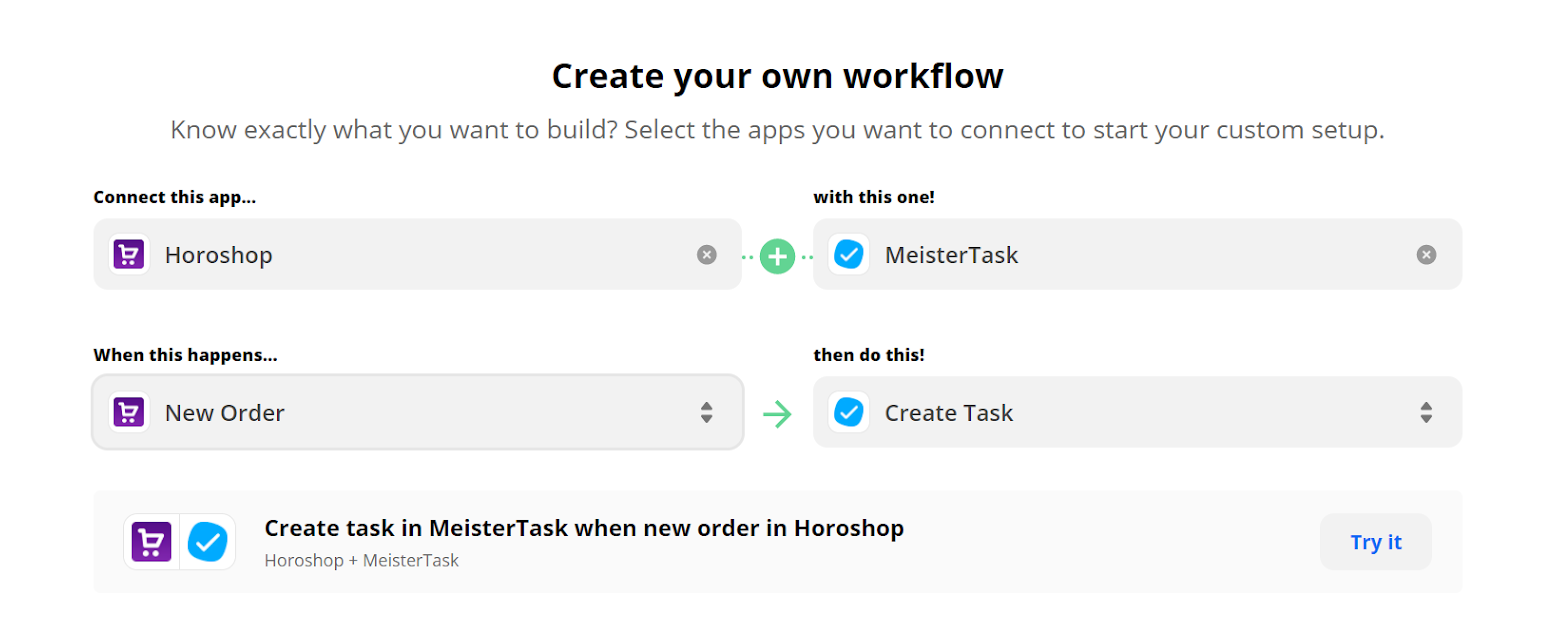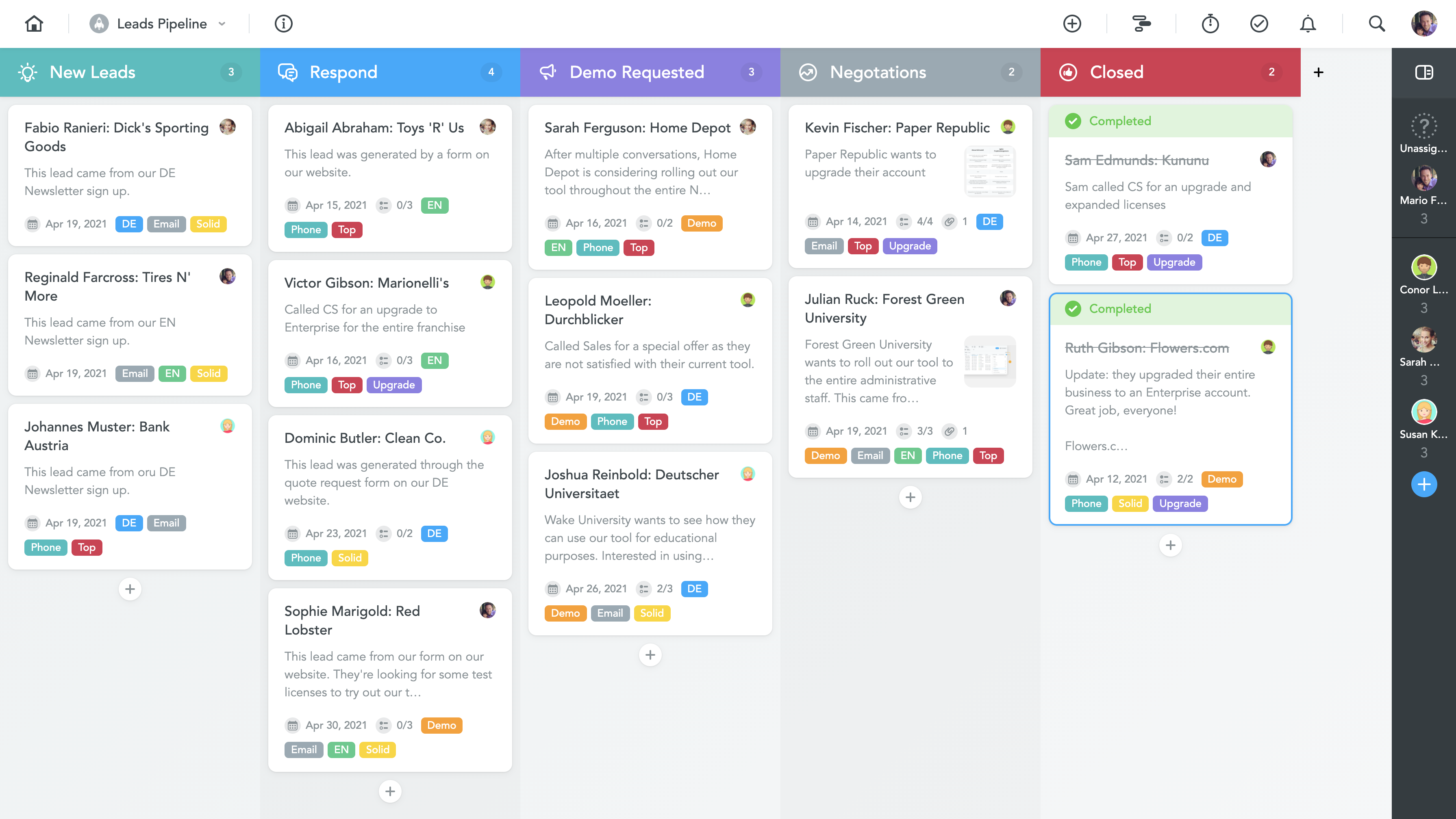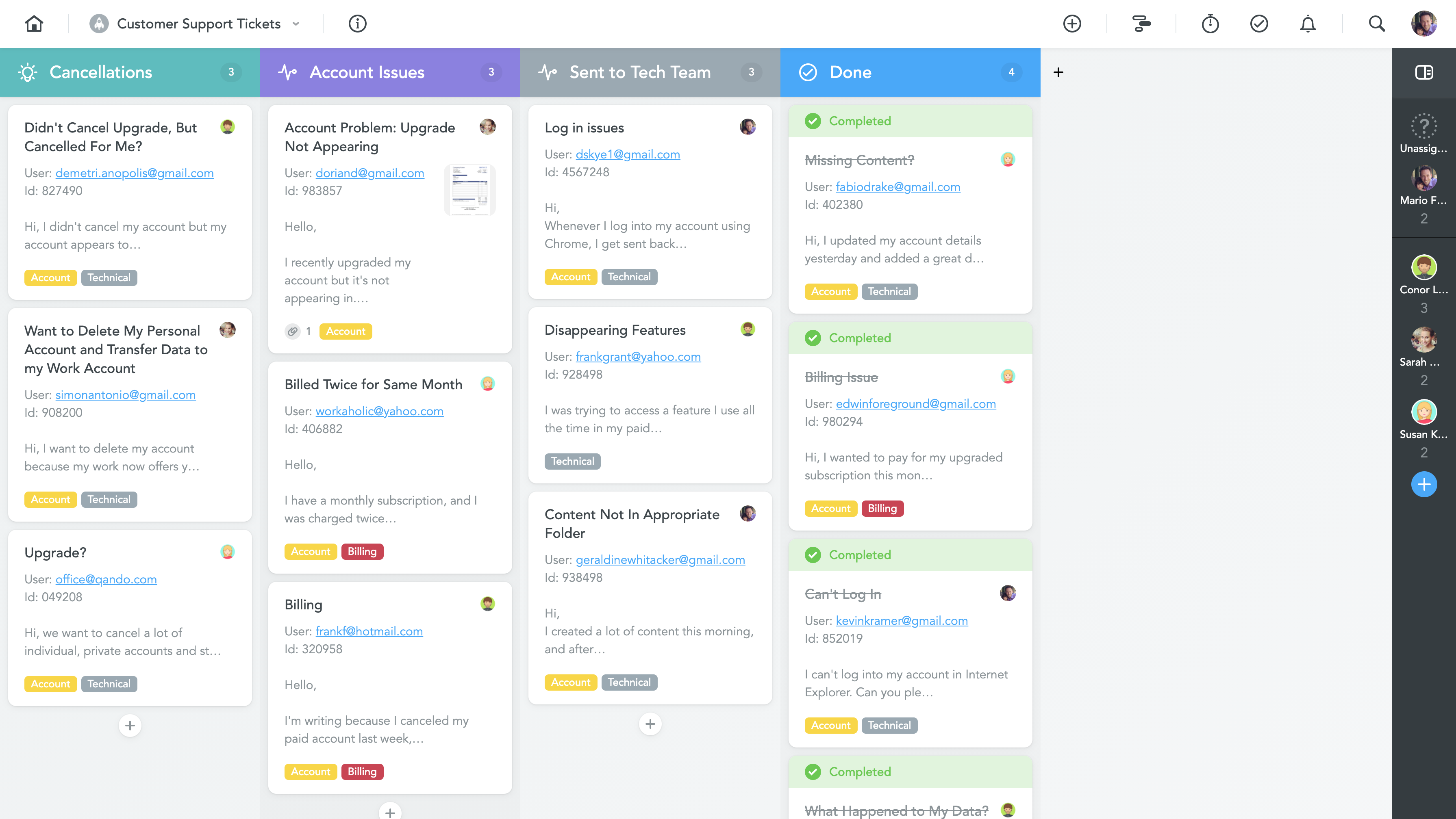The faster you work, the more you can achieve. By creating and connecting online forms to MeisterTask via Zapier, you can automate processes and save time, centralizing your system for managing incoming requests or tasks. In this post, we look at the arguments for automation and use cases in which Zaps for online forms can dramatically improve process efficiency.

Online forms help companies gather information for a wide range of purposes: customer orders, requests, job applications and lead generation to name just a few. Getting the most out of your online forms requires two elements to be successful. Firstly, an online form software that suits your business needs and secondly, a task management system to process the information you collect.
Once you’ve decided on your online form software, your next focus should be on streamlining your workflow so that as much manual click-work as possible is avoided. In short: automations.
The Benefits of Automation
The smoother and better-defined workflows are, the more efficiently you will be able to manage tasks. Automations are key to the process because they can make work more consistent and complete trivial tasks automatically. The more steps you can automate, the faster your processes will run and the better the results will be.
Our partners at Zapier specialize in automations. If you already use MeisterTask and an online form software, this incredible software can help you integrate the two and create workflows with time-saving automations.
If you’re not using an online form software, but use MeisterTask to manage your data collection (for example by adding tasks manually to deal with requests, feedback, etc.) connecting to even a very basic solution via Zapier will allow you to reap the benefits of automated data collection while still keeping all your work in one place.
Find out more about the MeisterTask Zapier integration.
About IFTTT and Zaps
Zapier allows you to connect the programs you use with each other via special automations called Zaps. These work on a simple “if this, then that” (IFTTT) basis. Using Zapier, you can program responses that will be executed automatically when a trigger action occurs.
For online forms, Zaps make collecting and managing the data you receive infinitely easier. They can automatically transfer input from the form into a MeisterTask project in which next steps are structured logically. Zapier thus takes two effective, but separate processes and combines them into a single, streamlined workflow. This consists of:
- A trigger in an online form, such as for placing orders, expressing interest or registering a complaint.
- An action in MeisterTask that provides a structured methodology for processing customer orders, requests or tickets.
Zapier is the secret ingredient that combines the two ends of the process together.
Automate Online Forms with Zapier and MeisterTask
There are endless use cases for integrating online forms with MeisterTask via Zapier. In this section, we’ll look at three great ways to streamline processes and boost productivity by letting the tools you use do the work for you.
#1 Speed Up eCommerce
If your business is based online or at least partly-online, your online store is a lifeblood that must be preserved. While creating an eCommerce shop is easy, ensuring good customer experience, from browsing to delivery, is the key to lasting success. A smooth pipeline between customer orders and order processing will help minimize delivery times, which in turn boosts customer satisfaction and helps your business grow.
Many popular eCommerce platforms — including Shopify, Squarespace and Horoshop — connect to Zapier, meaning integration between your online shop and your order processing workflow in MeisterTask is just a Zap away. A simple example would be a “New Order -> New Task” automation, such as the Horoshop-MeisterTask integration that Zapier powers below. This would take new orders from the shop and create dedicated tasks for processing them without any human input required.
Once tasks have been created in MeisterTask, you can establish further automations that assign the order to the responsible person — warehouse manager, someone in the logistics team, etc. — and follow progress until the order is delivered and the task completed.
Find out how to set up Zapier integrations for your MeisterTask account in our help center.
#2 Manage Leads
Even if you’re not selling directly, online forms can help you identify new leads for your sales team to chase down via other channels. Rather than entering lead information into MeisterTask manually, you could set up an online form on your website, then configure a Zap to deliver information to MeisterTask automatically. This will help you maximize conversions and get the most out of your online presence.
This solution works particularly well for smaller teams who do not use dedicated CRM software for lead generation, as well as those who already use online forms but process input manually. A quick Zap between an online form generator — JotForm, Typeform or similar — and MeisterTask can save you considerable time in data entry.
Ideally, your automation will create tasks automatically in a lead processing pipeline in MeisterTask, structured logically on our attractive, customizable Kanban-style boards. Create sections to reflect the various actions that your team performs with generated leads: email follow up, calls, demonstrations, closing, etc. Then, simply move leads from left to right as they pass through the process so that you always have a visualization of what is happening, when.
#3 Manage Support Tickets
In a highly-competitive business environment, where good and bad reviews can make or break a company’s market strategy, looking after customers has never been so important. As such, a well-defined process for handling inquiries and complaints is absolutely essential.
If you use a simple contact form to collect customer enquiries about your products and services, structuring responses and actions can sometimes be a challenge when something isn’t working as it should. However, using Zapier to integrate form responses into your MeisterTask projects automatically converts each submission into an actionable task. You can even set automations to include messages sent to your company’s Facebook page, email catch-all and much more. Rather than keeping dozens of tools open, simply use MeisterTask to manage incoming requests centrally.
MeisterTask also features an excellent integration with Zendesk.
If you deal with troubleshooting requests, use your MeisterTask board to assign technical tasks to the relevant problem-solvers in your company and keep communication about the issue in one place. This ensures efficiency and transparency as tasks move through your support project board and helps support agents keep customers in the loop.
Ready, Set, Zap!
By using integrations and creating automations, there are endless process improvements you can achieve with MeisterTask. Simply connect to the other tools you use via intelligent, time-saving Zaps and watch your business flow!
Let us know how you’ve used MeisterTask and Zapier to boost your productivity in the comments or on Twitter @MeisterTask.