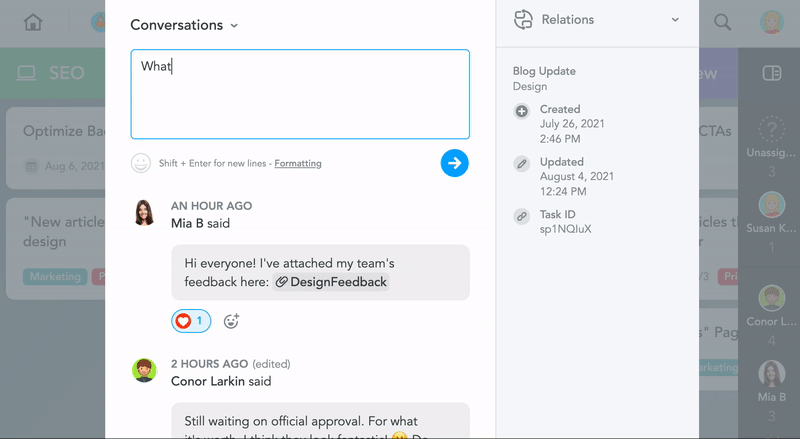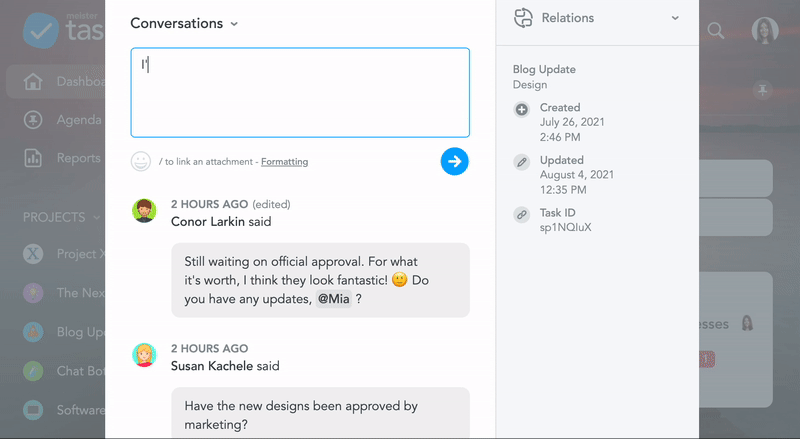Email overload is killing your productivity and costing you money. So how do you reduce emails, stay on track and still work effectively? In this post, we’ll look at task management software as an email overload solution, exploring how you can centralize information and put the brakes on inbox traffic. Our recommendation? MeisterTask, the online task management tool for teams that’s simply unbeatable for its ease-of-use and bang for buck.

We’ve all been there. You’re at your desk, trying to get things done, but you’re being assaulted by emails and notifications. These distractions slow you down and ruin your flow, but fortunately, help is at hand. Online task management tools can help you reduce inbox clutter and communicate better, saving you time and money. In this post, we’ll explain what makes MeisterTask Pro the best value task management tool for reducing email traffic and getting the job done. We’ll cover:
- The true cost of email overload.
- Why task management software works as an email overload solution.
- How MeisterTask Pro can help you communicate more effectively.
How Much is Email Overload Costing You?
Of the tools we use to communicate, email is the most notorious time drain. According to a McKinsey report, the average knowledge worker (whose job it is to “think for a living”) spends a whopping 30 percent of the working week managing email. In fact, email is reported to cost the U.S. economy alone around $900 billion a year in lost productivity and reduced innovation. How much is email overload costing your organization? Let’s work it out with this simple formula.
(A) Average time per day wasted on email: XX minutes
(B) Your annual salary: $ XX,XXX
(C) Working days per year: XXX days
(D) Working hours per day: XX hours
Total working days wasted per year: (A x C) / (D x 60)
Total value of yearly wasted time: (A x B) / (D x 60)
We’ll make the numbers easy. Marketing executive Joe earns $100,000 a year. He spends (read: wastes) 60 minutes of his 10-hour day managing email and works 220 days a year. That’s 22 working days out of every year at a value of $10,000. Multiply that by the number of employees in your organization; the amount of lost time and money is staggering.
Used effectively, task management software reduces the time your team spends using email. Rather than pounding each others’ inboxes for every question, request and reaction, your team can centralize discussions in a tool more suited for collaboration. Result: communication is properly structured and relevant to the task at hand. Compared to the epic expense of email overload, a task management tool is a bargain. Sign up to a MeisterTask Pro plan and you’ll save hundreds of working days and thousands of dollars a year – all for just $8.25 per month.
Task Management Software as an Email Overload Solution
Email has many benefits, but mass participation is not one of them – just think of those endless meandering email chains titled “Re: Re: Fwd: Re: Fwd:” In contrast, task management tools like MeisterTask were built specifically for the job of managing the inputs, ideas and collaboration that help your team do their best work. You can:
- Put a stop to endless email threads and keep communication relevant to tasks.
- Keep communication transparent by adding new stakeholders as task watchers instead of forwarding and repeating information.
- @Mention collaborators when something applies specifically to them instead of wasting everyone’s time with another email.
What makes MeisterTask the best online task management tool for teams? Learn how to use our tool in this blog post.
Case Study: Verwo AG
We were slaves to email reminders. We needed to change our approach.
Our customers agree. In Switzerland, system assembly specialist VERWO AG has managed to streamline workflows and stop email overload by introducing MeisterTask to their team. In fact, MeisterTask has been so effective that the volume of emails at the company has been reduced by roughly 50%.
Project manager Beatrix Garai reports: “We were slaves to Excel spreadsheets and email reminders. Everyone who is working with MeisterTask, from management to individual teams, has reported a significant increase in transparency and productivity.”
Read the full case study to learn how you can reduce email traffic too.
3 Ways MeisterTask Pro Can Help Manage Email Overload
Now you know how much email overload costs and how our customers manage emails with MeisterTask, you probably want to find out how you can get the most out of the tool itself. Almost all task management tools will save you time and money in the long run: however, the key benefit of MeisterTask is that these savings are achieved in the simplest, fastest way.
Our well-chosen features and intuitive interfaces set our tool apart. Here are just some of the ways MeisterTask Pro can help you reduce email traffic and reclaim productive time.
#1 It’s Easier to Pass on Information
How much time do you waste searching old emails for vital information? How much time does your team spend looking for information that you sent them? Trawling through these threads is frustrating, time consuming and costly. You need to get out of your inbox.
The first step to a productive team culture is to tell your team to move task communication to MeisterTask. By centralizing information on the task it refers to, you make sure everyone has access to what they need, when they need it. MeisterTask centralizes task descriptions, comments, attachments and amendments so that they are trackable and interactive.
Learn how MeisterTask saves processline an hour a day by centralizing information, improving communication and stopping message overload in this blog post.
Feature Spotlight: Automations
If you’re wasting time on back and forth emails to keep your team updated, you can set up automations in MeisterTask to do the heavy lifting for you. Automations in MeisterTask allow you to automate repetitive actions in your workflow, such as recurring tasks for activities that need to be completed on a weekly or monthly basis.
In this case, rather than having to send an email explaining each month’s task to your team member, the automation will create one that is already equipped with standard information. This saves you the time of writing the mail, the recipient the time of reading it, and opens a platform for any further collaboration. Better still, you can set automations for completing tasks, and much more besides. Automations are available in MeisterTask Pro and are an essential time-saving feature.
#2 You Can Integrate With Your Existing Mailbox
If you have multiple email accounts, in addition to Slack or Teams channels, you’re probably struggling to get them to work together. Switching between tools can kill up to 80% of your productive time a day. To manage email overload, you should streamline all these channels into a single source of truth. MeisterTask is the ideal tool for your email reduction strategy: it integrates with your email tools to streamline communication and keep everyone on the same page.
Feature Spotlight: MeisterTask Integrations
MeisterTask has native email add-ins for Gmail and Outlook: these enable you to turn emails into tasks or add the contents of an email to an existing task. Likewise, each project section has an email address, meaning you can create tasks directly from your inbox by sending them to the project and section of your choice. The result: even if you do get tasks disguised as emails, it’s quick and easy to integrate these into your existing workflow.
Find out more about our excellent Outlook integration in this blog post.
#3 You Can Find Information Faster
We all have too many files, but remote work environments in particular are breeding grounds for information overload. There’s a fine line between keeping your remote teams connected and flooding them with irrelevant information. Used correctly, a task management tool can empower teams to work from anywhere, without the pitfalls of scattered documentation and other attachments. As your central hub for collaboration, MeisterTask can organize task-relevant attachments so everyone who needs them can access them.
Learn how CLOUDPILOTS keeps distributed teams organized, aligned and productive in this blog post.
Feature Spotlight: File Attachments
MeisterTask makes it easy for you to find what you need, because it keeps information directly on the task. This includes file attachments from your hard drive, but also links to those stored on Google Drive or Dropbox. You can attach files to any task to quickly share relevant documents with project stakeholders. This makes them easier to find and ensures that storage space is used efficiently: no more full inbox for you! With MeisterTask you can:
- Attach files to a task.
- Delete or download attachments.
- Set favorite attachments.
- Link to attachments using mentions.
With MeisterTask Pro you can attach files and images up to 200MB. Plenty of space to include all the information your team needs.
Summing Up
MeisterTask has all the features you need to crush email fatigue and consign email overload to the past. If you’re looking for a task management tool built to help you cut through the clutter and focus on what matters, then look no further. MeisterTask will help you get your team out of their inboxes and into a more collaborative way of working. What are you waiting for? Sign up today!