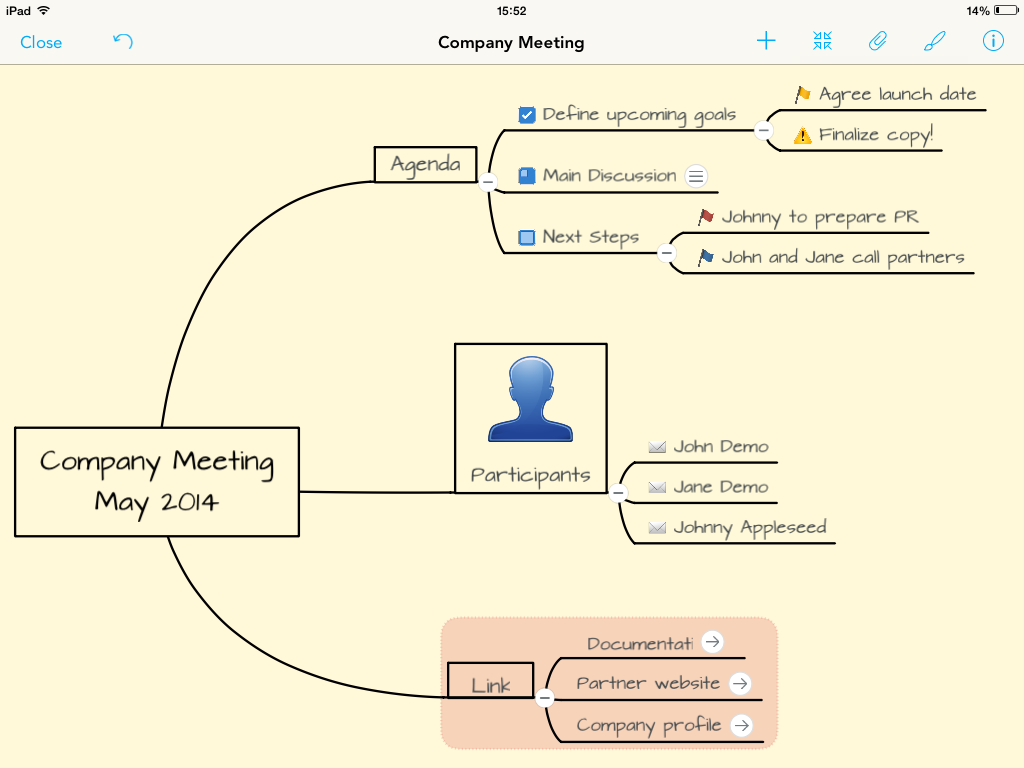This post was updated on July 14, 2017.
Please note: this article was last updated in 2014. For the latest information on MindMeister for iOS please visit mindmeister.com/apps

MindMeister’s mobile app for iOS is a powerful tool when it comes to brainstorming and mind mapping on the go. We’re constantly trying to improve the app and add features that will enhance your mapping experience. Here are three reasons why you should head on over to the App Store and download the new version 6.2 right now:
1. Full iOS 8 Compatibility
When Apple released the latest update of its mobile operating system, countless users experienced issues both with the system itself and with third-party apps. We’re pleased to say that all reported bugs have now been fixed and MindMeister is fully compatible with iOS 8.
2. Org Chart Map Layout
Version 6.2 finally brings the long-awaited org chart layout known from MindMeister’s web app to your iPhones and iPads. Alternatively, you can also choose between keeping all topics aligned on the left or the right of your map.
3. Hand-Drawn Map Theme
If you like the personal, hand-drawn look of paper mind maps but don’t want to do without the structure, space, and clarity of digital maps, then this super stylish new map theme is perfect for you.