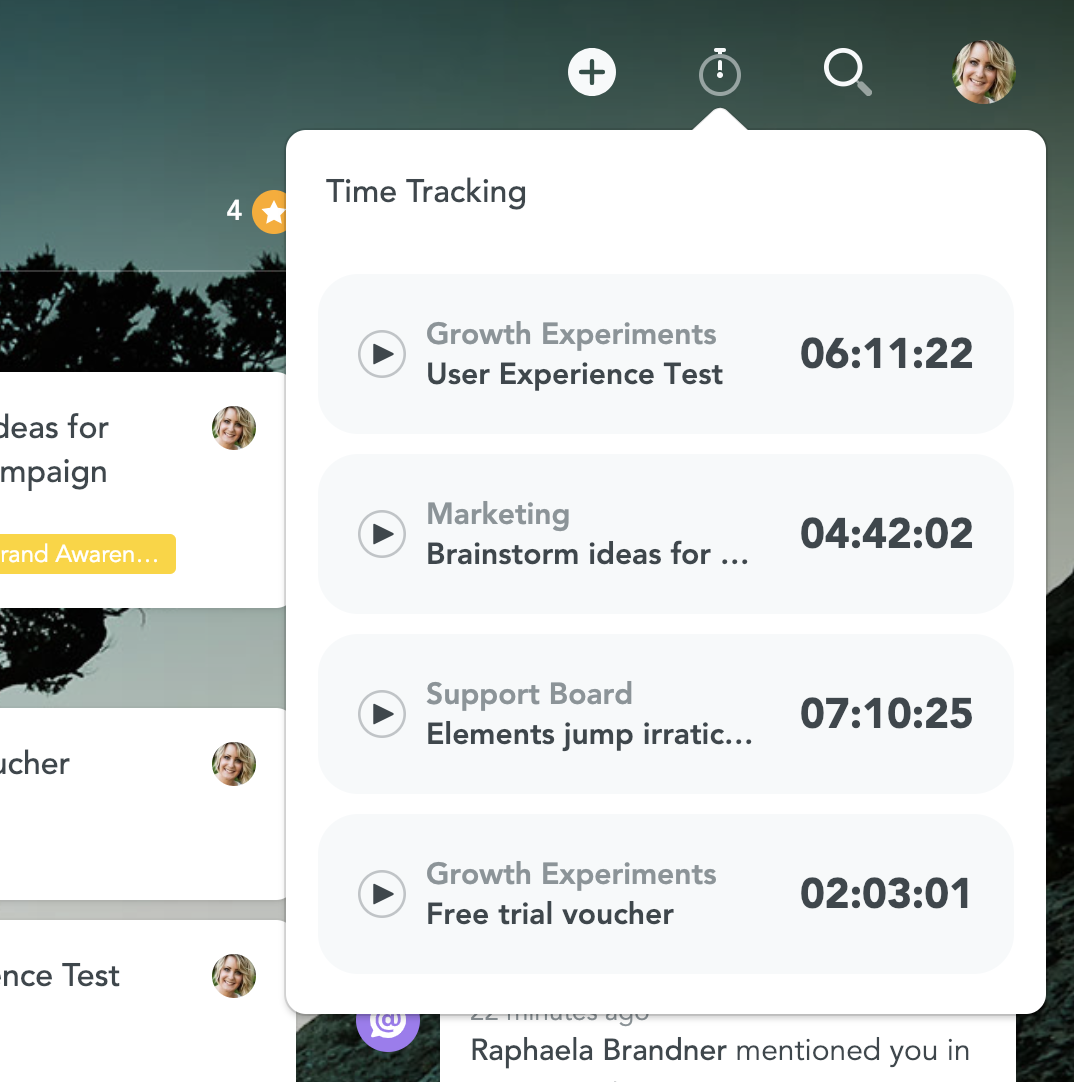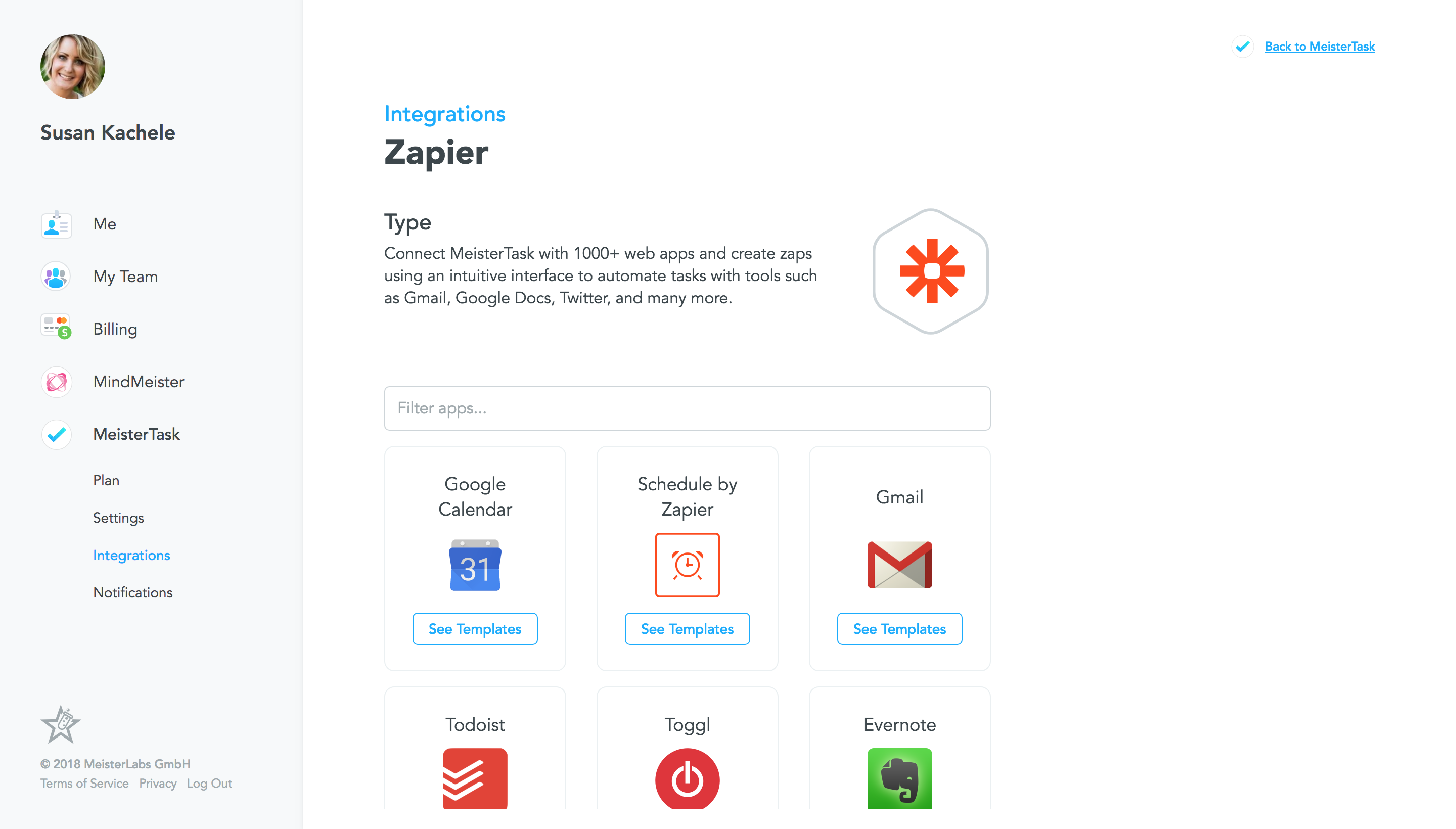This post was updated on January 7, 2019.
It’s our pleasure to introduce our biggest update yet: MeisterTask 2.0. MeisterTask 2.0 provides a fresh dashboard redesign, advanced productivity features and a brand new tech stack, making MeisterTask faster and more stable than ever. Read on to find out what’s new…

Note: This article was updated on January 7, 2019 to include the latest changes in MeisterTask’s dashboard!
New Customizable Dashboard
As soon as you open MeisterTask, you’ll recognize the difference.
Our shiny new dashboard makes better use of the available space and gives you more control over what you want to display.
In the My Tasks widget, you can:
- Sort tasks by due date, name or project
- Choose whether to display My Checklist items (more info about this below!)
- Choose to display only tasks that are currently in your Focus
Clicking on the @ button on top of your notifications will hide all notifications in which you’re not personally mentioned. This is a great way to quickly read through all notifications that require a personal response from you.
We’re also happy to announce that following your input, we’ve brought the time tracking widget back to the dashboard, so you can quickly view and edit your most recent time slips.
A New Look for Your Projects
Our project boards have also received a makeover, with new task headers and updated filter functionality.
Note that you can filter by assignee by clicking on the avatar of the person you’d like to filter by, before adding further filters such as tags, due date and task status.
New Productivity Features
Custom Fields
First up, custom fields are now available for all MeisterTask Business users, enabling teams to define one or multiple fields in the project properties.
These pre-defined custom fields will then automatically appear within each project task, reminding team members to complete this information.
Say you’re using MeisterTask to manage your customer support, with custom fields you can ensure that each task (or ticket) includes the information you need to see the bug through to completion, such as ticket number, operating system and so on:
My Checklist
With the new checklist feature, you can now create quick to-dos on the fly, without linking the items with any specific project.
As there’s no need to designate a project or section, the tasks can be created straight from the dashboard, where they’re displayed, in seconds. If one of your to-dos turns out to require the input of other team members, you can always turn it into a real task and collaborate on it with others.
This feature is already available on iOS and Android, so following the introduction of MeisterTask 2.0, your checklist will become synced across all devices – web and mobile.
Automations
To make things a little easier, we’ve renamed our popular section actions feature to automations and given it a makeover that forms the basis for further upgrades to this feature.
You can still add new automations by clicking into the header of a section, but now you can also manage all automations by opening the project properties and switching to the Automations tab.
Automations currently cover everything previously offered by section actions, but will soon cover much more, for example, recurring tasks.
New Markdown Formatting for Tasks
With MeisterTask 2.0, we’ve also introduced a number of new Markdown formats for task descriptions and comments, meaning you can make your tasks prettier than ever.
All of the prior formatting functions are still available, but you can now add the following to your tasks, as well as:
- Headings in three different sizes
- Indented quotes
- Strikethrough text
- Horizontal lines
- Inline code, colored red
- Text in a code block.
All updated instructions on how to format your tasks can be found by clicking on the task description and then clicking the link below, titled Formatting:
Faster, Embedded Integrations
Our functionality surrounding integrations has also improved, as you can now set up integrations directly via the My Account area of MeisterTask.
With Zapier, for example, you can create so-called Zaps without even leaving MeisterTask, allowing you to send data to and from over 1,000 of your favorite apps.
Need to create a follow-up task every time a sales query enters your inbox? Zapier has you covered and with MeisterTask 2.0, Zaps are quicker than ever to set up.
Under the Hood: Improved Performance and Stability
Due to our new tech stack, the improvements aren’t just skin-deep. With the introduction of React and Redux, MeisterTask 2.0 is now faster and more stable than ever.
To give one example, we’re now able to focus on loading only the minimum amount of required data to load each area of the app. This makes MeisterTask incredibly fast, as we’re able to predict what should be loaded next, improving transitions within the app too.
Since the new tech stack gives our developers clear guidance on how to build new user interface components, we’ve improved rendering performance too. This, again, makes it faster to translate your data into the visual components that make up MeisterTask.
Additionally, thanks to the new tech stack, our developers will also have a much easier time reproducing and resolving bugs, resulting in a more stable product overall.
A More Consistent User Experience
Finally, one of the key goals of MeisterTask 2.0 was to provide a more consistent experience for our users.
With our new tech stack, we can now share components more easily with external integrations, enabling a more consistent user experience across both our products, MindMeister and MeisterTask, and our external integrations, such as MeisterTask for Microsoft Teams.
Next Up
Over the course of the next few weeks and months, you’ll see a number of further features being introduced to MeisterTask 2.0. These include:
Recurring Tasks
As one of our most popular feature requests, recurring tasks is high on our agenda and already in the works.
While you can already set up recurring tasks via our Zapier and IFTTT integrations, MeisterTask will soon offer a native feature for this, with even more customization options.
Multiple Checklists
Soon we’ll also enable the ability to add multiple separate checklists within a task. This is a great way to group checklist items, for instance by type, team member or priority.
We sincerely hope you enjoy MeisterTask 2.0, and as always, we appreciate your feedback in the comments and via Twitter!