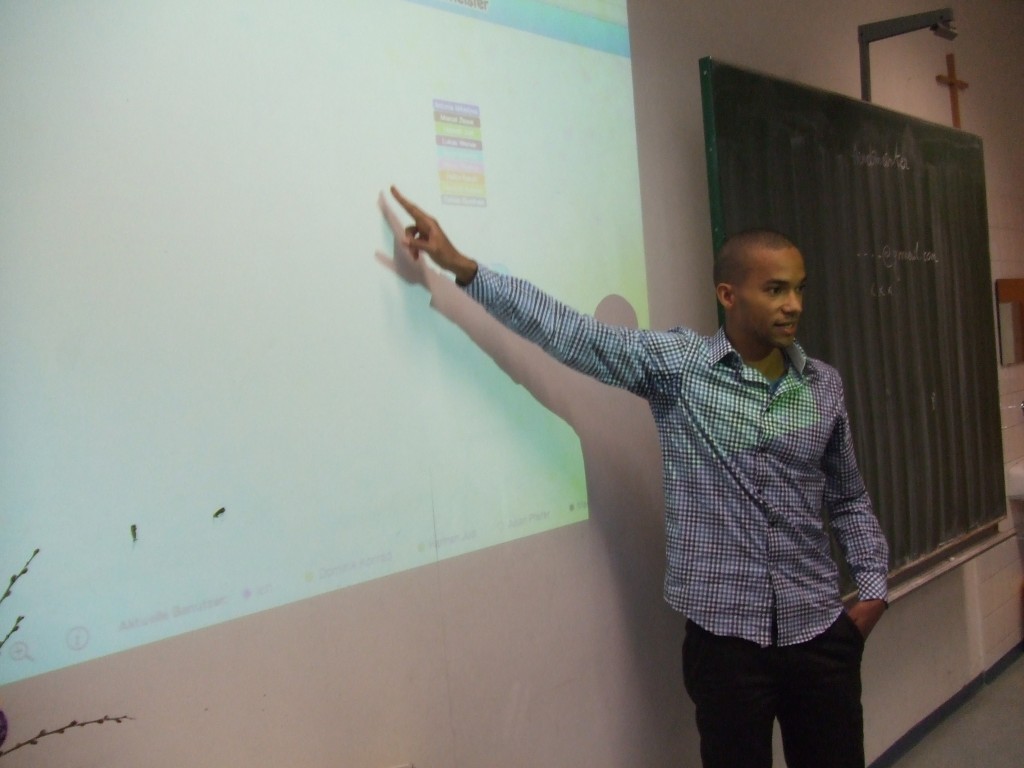As the designated sales guy at MindMeister, I was thrilled to have the chance to learn, hands-on, how 12-years-olds would respond to a web-based a mind mapping tool in a classroom environment.

I had a very interesting conversation with the Dean of a high school in southern Austria. The school’s teachers put a lot of effort into evaluating the right teaching tools and apps for enhancing their students’ learning experience. It was no accident that the Austrian Ministry of Education funded the equipment for one of their iPad classes.
The school’s principal Hannes Thomas is a long-time mind mapper himself and showed me one of his own mind maps, which is used for planning purposes. Nevertheless, he was skeptical that 12-year-olds would also benefit from using a mind mapping tool.
Since Hannes was already familiar with MindjetTM and MindManager, I showed him our collaboration process on a shopping list for the MindMeister office.
After learning that more than 600 Danish schools had signed up for MindMeister and that even 10-year olds require no training on the software, Hannes offered me the chance to teach a class for two hours and prove that MindMeister would work in a classroom environment.
I loved it. I believe that selling and teaching have some similarities. You have to:
- Capture and keep your audience’s attention
- Understand what your audience is good at
- Help your audience become even better
How I introduced mind mapping to 12-year-old students:
We created a personal mind map for explaining the basic concepts of mind mapping:
- Why and how to use colors and symbols
- To just write down anything, without evaluating good or bad ideas
- How to use images for boosting your creativity
I engaged the students by having them guess my age, hobbies, place of birth, place of residence, what I do for a living, what I want to be when I grow up ;-), things I’m good at etc.
It was a fun quiz, I asked questions and took notes on the MindMeister app. My iPad screen was shown on the video projector.
Then it was the students’ turn to create a mind map about themselves. My personal mind map was still being projected as a reference.
I was impressed. Many students used features I didn’t even demonstrate when creating the initial mind map. One of them, Simon, was brave enough to present his mind map in front of the whole class. Then the first lesson was over.
How to use an iPad for classroom collaboration:
In the second lesson, I wanted to try an experiment.
What would happen if 17 students and 4 teachers brainstormed in real-time on the same mind map?

Since the students didn’t have email access we used the free App “Paper Plane Notes” for sharing the link, giving everyone access to the same mind map.
Real-time collaboration on the iPad was a fun process! The students inspired each other with new ideas. This time they entered their ideas themselves and were in complete control of the mind map’s creation process.
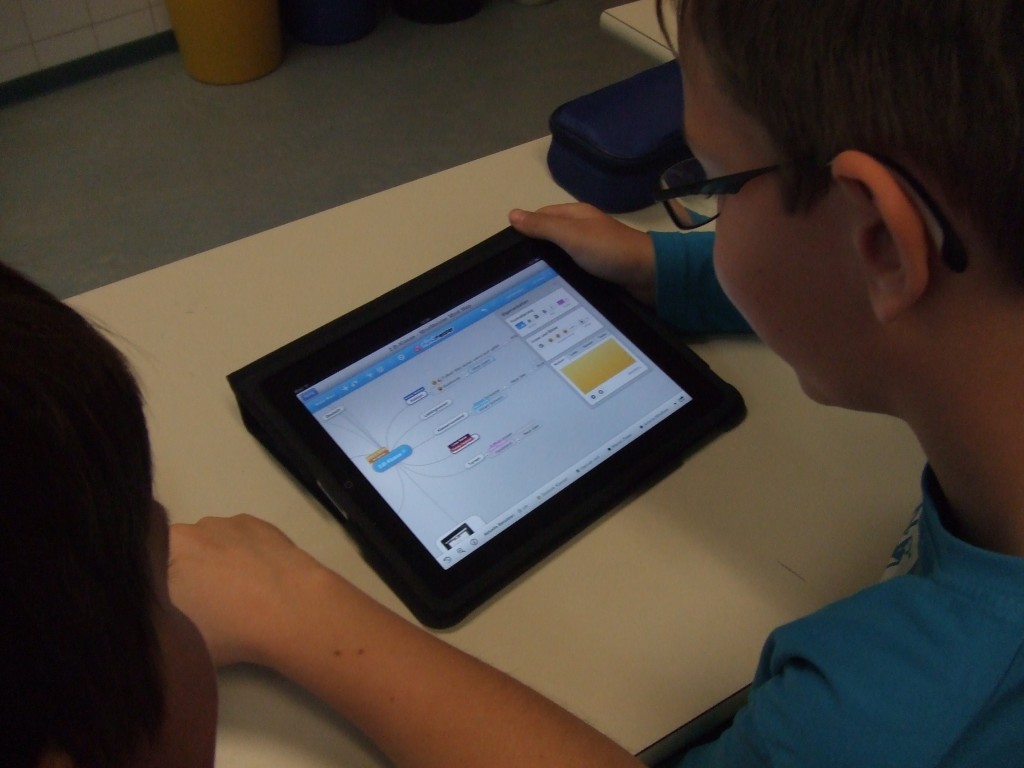
This is the mind map we created:
So those were our experiences when introducing mind mapping on iPad to an Austrian classroom.
We would love to hear your experiences with mind mapping in the classroom, please share them with us in the comments below!
Introduce mind mapping in your classroom!
Try MindMeister