At Orchestrate we recently created an integration between Salesforce and the online mind mapping tool MindMeister. In this article, I’ll show you why mind maps are an important tool to add to your repertoire as a financial advisor. Plus, how utilizing the MindMeister integration can help increase the usability and reach of your Salesforce database.
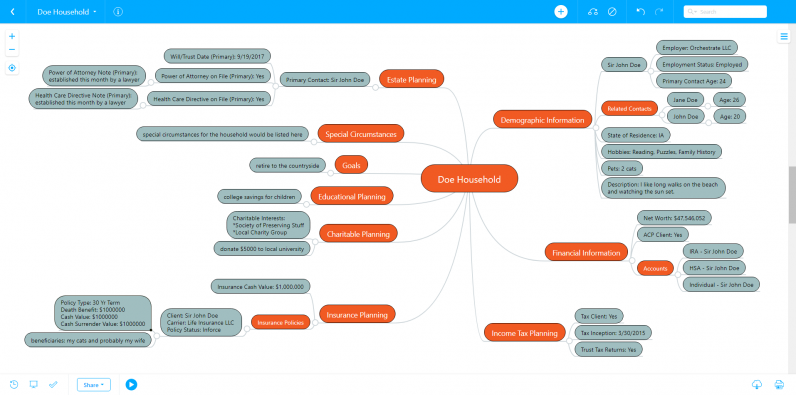
What Is a Mind Map?
“The Mind Map” isn’t a science fiction movie, alternative grunge band, or a futuristic augmented reality corporation that’s probably intent on world domination. Instead, it’s a simple tool to help you better connect one idea to another and make sense of information in a structured, visual format.
At its most simple, a mind map starts with a core idea in the center and branches out from there with related sub-ideas that tie back to that one core.
It’s likely that you already have some familiarity with a mind map, of course. It’s pretty hard to get through high school without having created at least one. But if it’s been awhile since your last diagram, allow me to refresh your memory on why this is such a great tool for interacting with clients, and also planning out your internal processes.
Visualize Salesforce Data in a Mind Map
Contact OrchestrateThe Benefits of Using a Mind Map
A mind map is a favorite instrument during the brainstorming phase of a project, but its benefits extend far beyond its initial use as a creativity tool.
One of the core benefits of a mind map is that it is a visual tool. While a lot of us are used to working mostly with linear texts and bullet point lists, research shows that most of us—sixty-five percent of the population—are actually visual learners.
If you are looking to quickly communicate an idea or process to someone else, it’s a good bet that showing them your idea visually will help them get on the same page with you faster.
In addition to helping a majority of the population learn concepts quickly, mind maps can help you get clarity around whatever idea you’re working on right now.
When you start out by creating a mind map, you build from a central node. From there, additional, related nodes are added on and connected back to the center. You can get deep into the sub-categories as they begin relating more to each other, but ultimately you can always trace the idea flow in a mind map back to the central idea.
Use Cases of Mind Maps for Financial Advisors
While anyone in any profession can benefit from utilizing a mind map, the tool has some special applications for financial advisors. Here are a few ways financial advisors can use a mind map to help facilitate client communications.
1) Visualize client information, goals, accounts and more all on one screen.
One of the more difficult aspects in serving investors and families with wealth is that there can simply be so much content to cover. A report can span multiple pages, financial accounts and goals might need to be brought up in different browser windows, and the list goes on. A mind map visualization can put all that information into one simple visual, logically arranged diagram.
2) Visualize family and advisory relationships based on the data structure in Salesforce.
The ability to simplify complex relationships doesn’t have to be limited to investment or retirement accounts and financial goals. It can also clearly illustrate personal and professional relationships. When you set up a visual mind map, you have a data structure that can be adjusted and reviewed. The best part is that you can pull the data from Salesforce if you’re already tracking it for those family members and professionals.
3) Show often complex relationships on one screen for easier discussion.
Mind maps don’t have to be a large undertaking, where you are using them again and again. Often, it’s great to create a mind map for short-term use. The visualization can facilitate deep discussion on many topics from one view to help you cover more ground and be more intentional in how you’re discussing information with clients.
Orchestrate and MindMeister
We at Orchestrate are a Salesforce Partner company, and when we talk to our clients about the best mind mapping tools to integrate with Salesforce, we start with MindMeister. From our perspective, it has an easy-to-use API that allows us to integrate with Salesforce using custom code. We’re partial to software companies who approach integration like we do, with an open mindset and an attitude that they want to enable interactions with their software in multiple ways and on their users’ own terms.
Salesforce is a powerful and incredibly important tool in our business, but for clients, it can sometimes be difficult to quickly grasp the information presented to them in the tool’s default format.
On the other hand, here’s what Salesforce data looks like in a MindMeister mind map, visualized using the integration we built:
Why integrate?
Putting MindMeister in your Salesforce org means you get a ton of data all in one place, without having to redraw or duplicate any of it after it’s been entered once. And if I remember correctly from my college literature courses, duplicate data entry is one of Dante’s seven layers of hell in The Inferno.
Visualize Salesforce Data in a Mind Map
Contact OrchestrateMeisterTip: Be sure to also check out ProcessComposer, Orchestrate’s unique automated workflow distribution engine for Salesforce.





