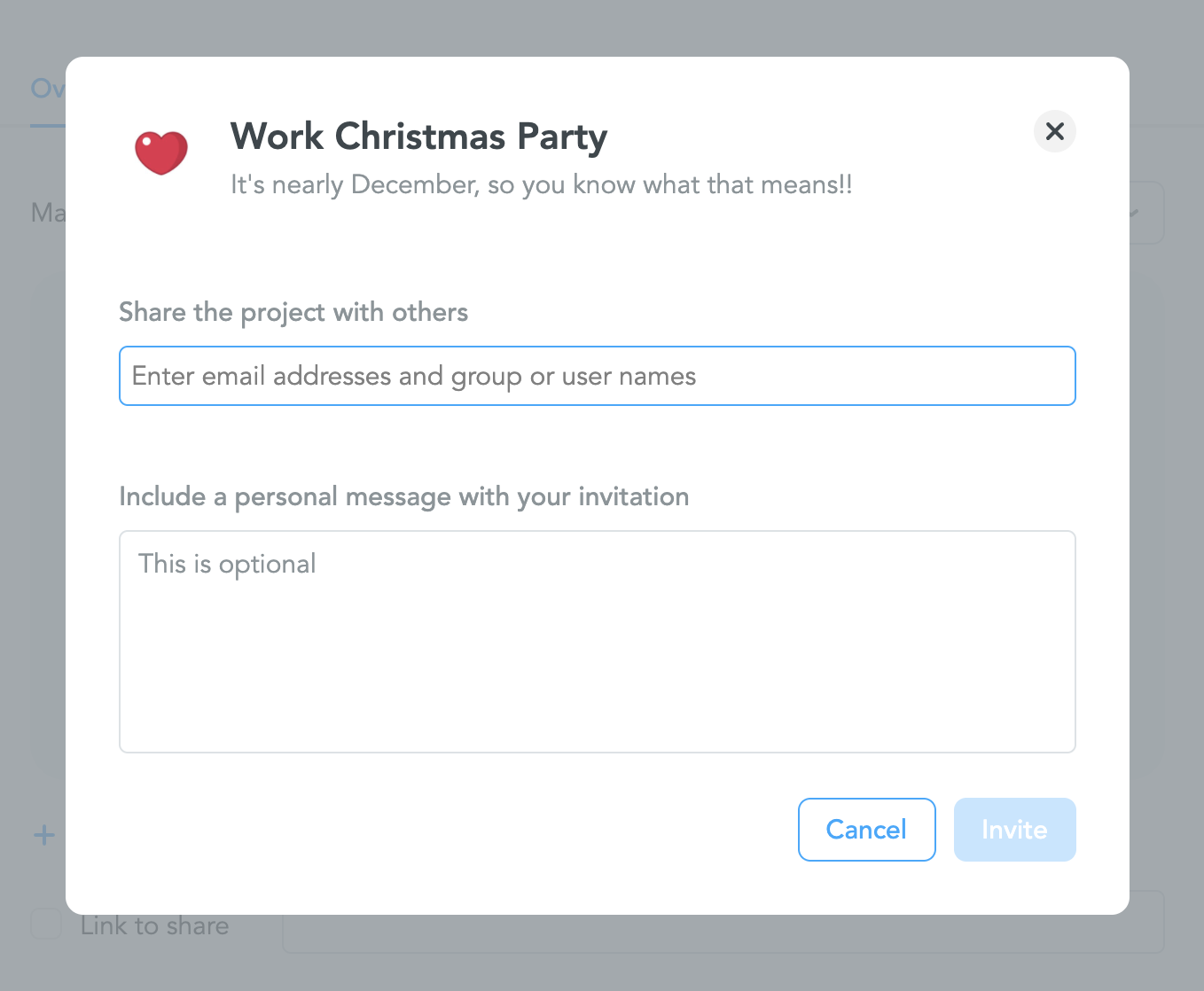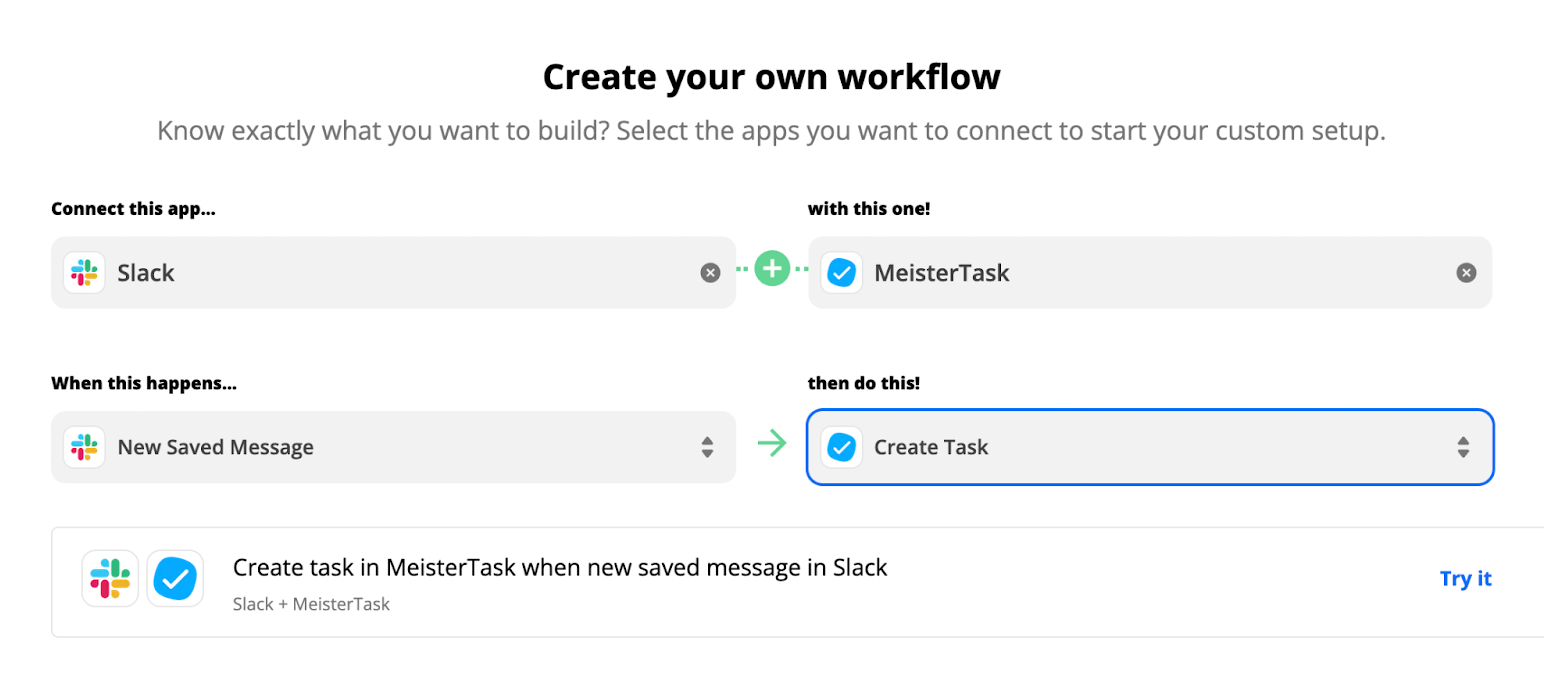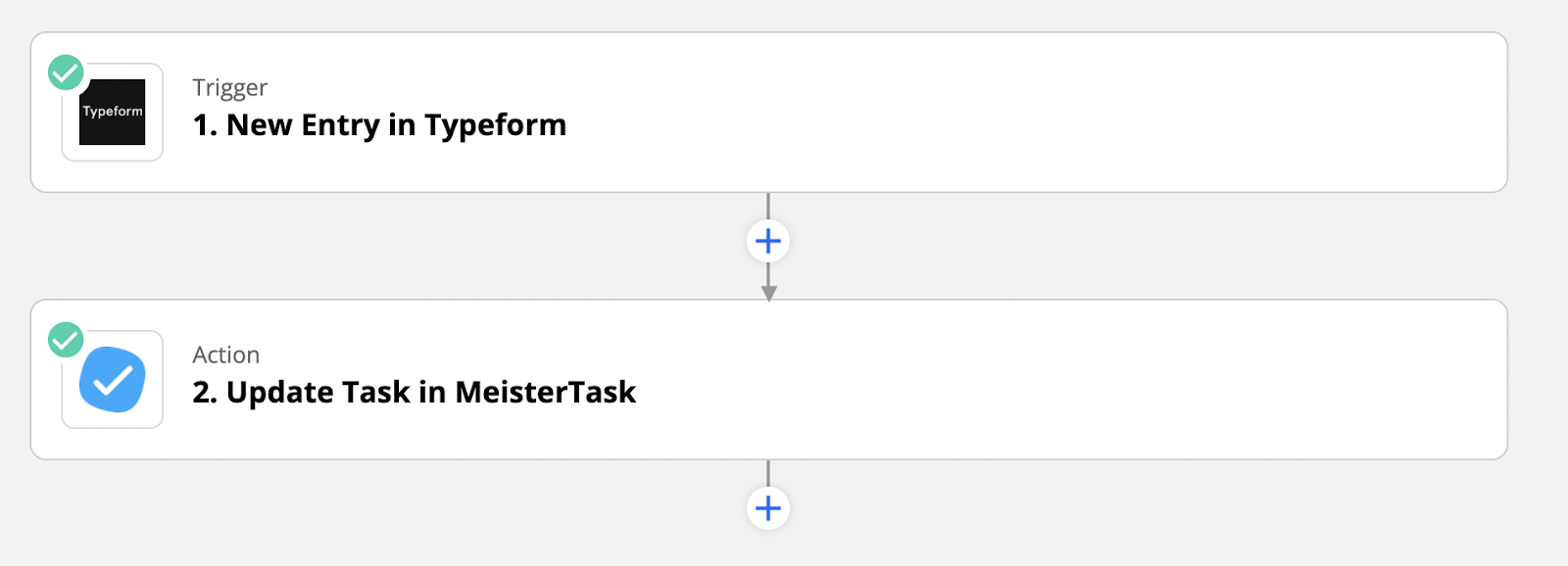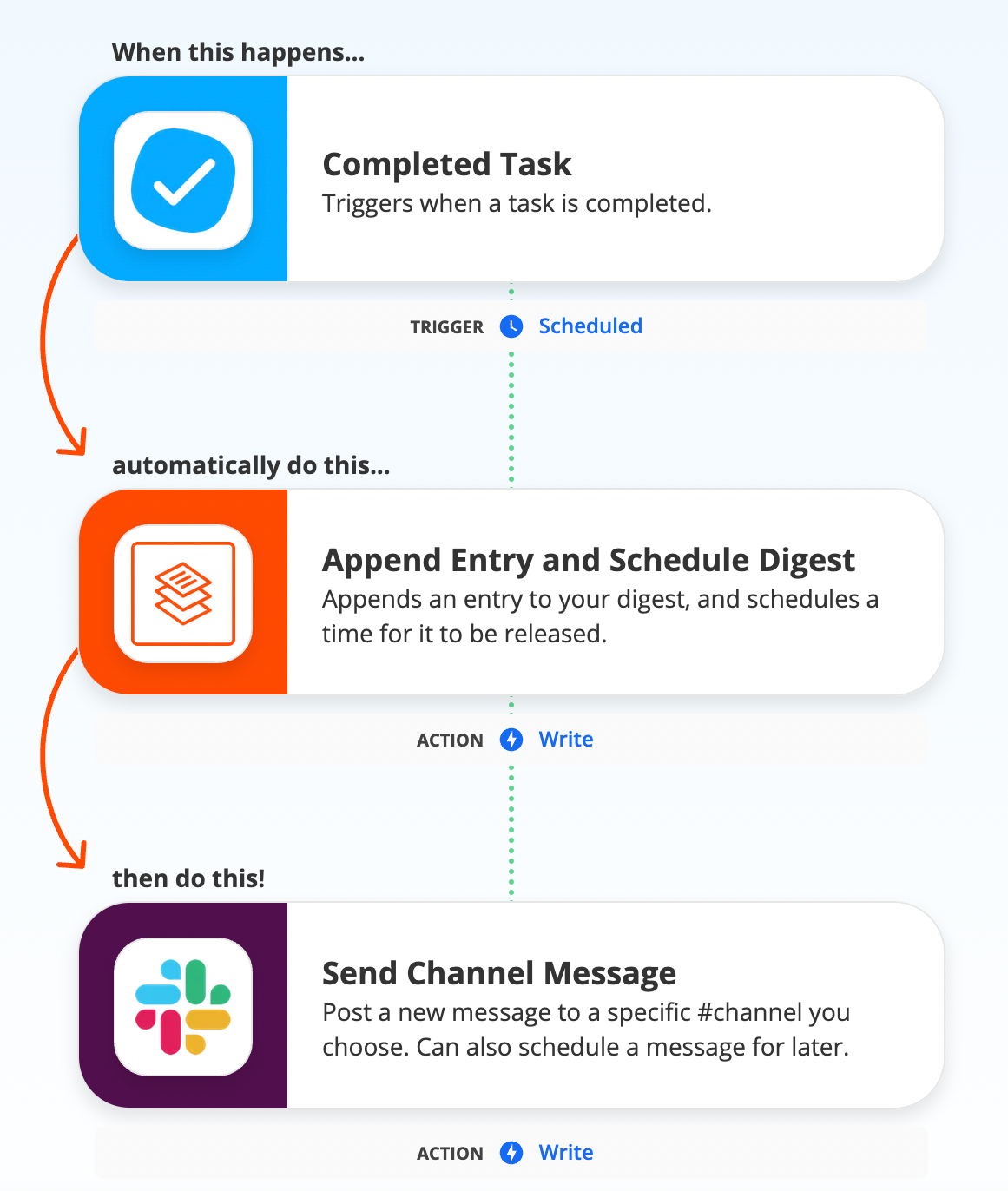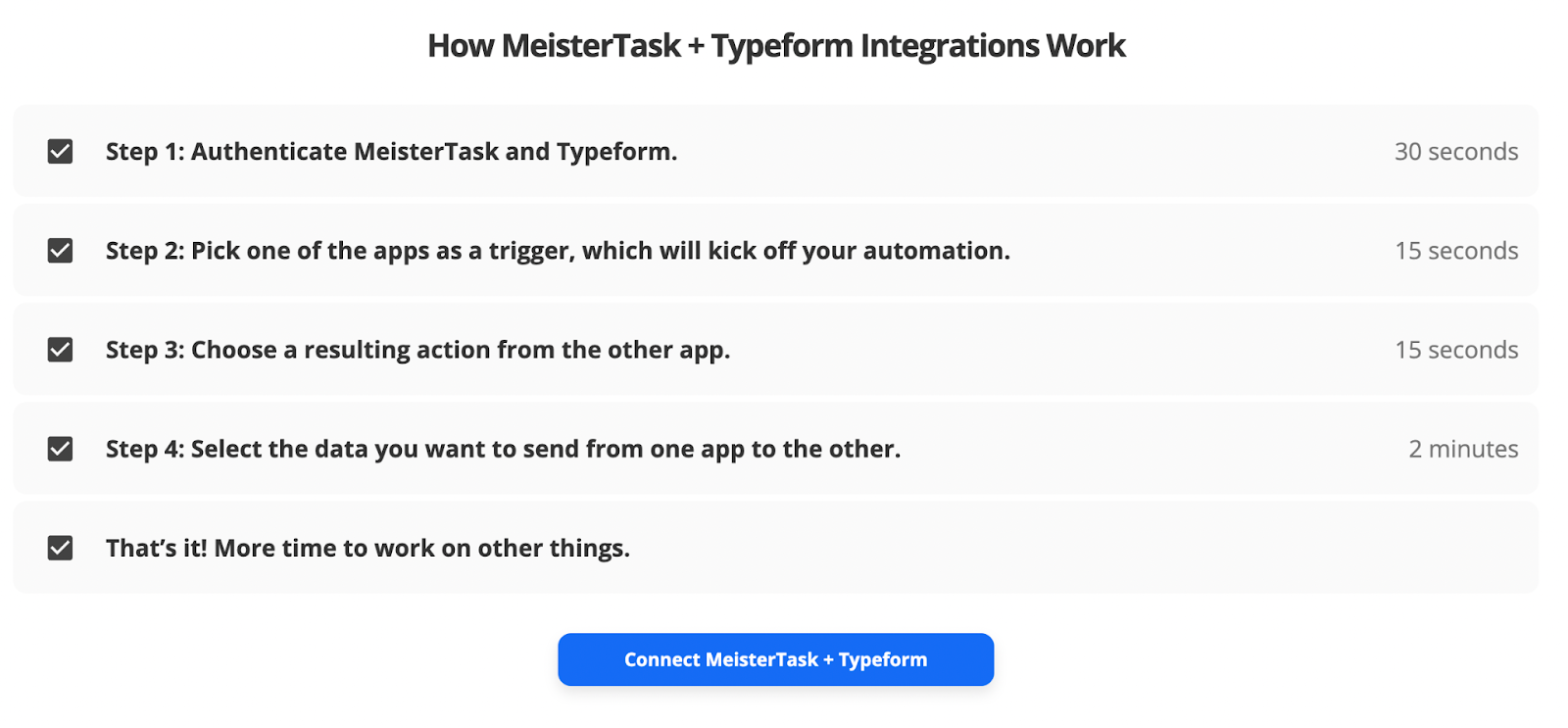Was your last event a stress-inducing project? Did your heart break a little with every colleague that didn’t do their bit on time? Our stylish and intuitive project management tool MeisterTask could be the answer. Not only will it help you manage your workflow, driving project success rates, but it also connects seamlessly to a vast range of other tools through our partnership with Zapier. What does this mean? Read on to find out more.

Zapier connects MeisterTask with over 4,000 other apps, creating automations on a trigger and action principle. These complete certain actions within a workflow automatically, making your processes faster, smoother and more efficient. Let’s dive right in and find out how you can use MeisterTask with Zapier to optimize your event management. We will cover:
- Why Do Event Managers Need MeisterTask?
- What Is Zapier and How Can It Help?
- How Can You Benefit From MeisterTask and Zapier?
- How Can You Use Zapier in Event Management?
- Summary.
Why Do Event Managers Need MeisterTask?
Your event might be simple or complicated, virtual or in-person, small-scale or involving hundreds of attendees. It might be a business conference, a workshop or a team-building event. Whatever your event is, there will be endless small, yet important steps that need to be completed. The success of your event depends on your ability, as event manager, to create, assign and ensure the completion of tasks.
Studies show that event management tools can increase event attendance by 20 percent, productivity by 27 percent and profit margin by 20-30 percent.
This is why event managers need MeisterTask. From the tool’s easy-to-use interface, you can create tasks, add checklists, attachments and due dates, and assign them to the relevant team members. As you work through tasks, you can move them along a Kanban-style board to maintain clarity and transparency for everybody involved in your project.
Here are two key examples of event management problems that MeisterTask can help you solve:
1. Information is not centralized
How can I organize the information relevant to an event? It’s so hard to keep on top of all the forms, documents and files I need because I have so many chaotic folders saved in different locations.
In MeisterTask, you can upload all the relevant documents directly to the task. This means that everything you need is right there in front of you. No more sifting through endless documents on your desktop or in Google Drive. Plus, you can share these with anybody by adding them as a Watcher – transparency has never been easier.
2. Lack of clear self-management
There’s so much to do, I keep losing track of my own tasks.
MeisterTask puts self-management on the Agenda. This unique feature is your very own personal board, to which you can pin all your tasks from different projects. As a result, you have everything you need to do right in front of you, so you’re less likely to forget or overlook an important task.
What Is Zapier and How Can It Help?
Zapier connects MeisterTask with over 4,000 other apps on a trigger and action principle – once connected, a trigger in one app automatically results in a different action in the other. When you have a lot to do (and especially when the same task has to be completed over and over), these automations can save you a lot of time. With MeisterTask as your central task management hub, Zapier helps you work more efficiently by bringing the other event management tools you use into the mix. This makes your entire workflow more streamlined, meaning you have time to focus on the things that really matter.
How Can You Benefit From MeisterTask and Zapier?
- You’ll save a load of time. Every minute your team saves not completing manual “click work” that Zapier could do for them is a minute that can be spent elsewhere on your project.
- You’ll have much better organization. MeisterTask’s Kanban-style project boards are the key to visualizing workflows and recognizing bottlenecks early.
- It’ll be easier to keep everyone in the loop. By centralizing communication in MeisterTask, you’ll ensure that everyone in your project always knows where to go for the latest updates.
- You’ll be more focused. With more processes automated, your responsibility will be centered on overseeing things, rather than actually completing things.
Sounds good? That’s because it is! Let’s take a look at some more specific examples of how you can use MeisterTask and Zapier throughout your entire event management process. To help illustrate this, we’ve come up with a project for organizing a work Christmas party.
Using Zapier in Event Management
Before Your Event
You’re in charge of a wonderful team – they’ve worked hard all year to complete projects to excellent standards, on time. And now you’d like to reward them with a memorable Christmas party. Before your enthusiasm gets the better of you, it’s important to plan – after all, by failing to prepare, you are preparing to fail. That means it’s time to get the framework of your project ready in MeisterTask. To do this, set up a project and share it with the relevant individuals, then start creating tasks that are relevant to the party.
Feeling confused? Get your bearings with our MeisterTask product tour.
Planning
Planning, naturally, generates discussion. Do you use Slack to chat through new ideas or tasks with your team? Don’t lose the good ones in an ever-growing thread! If you connect MeisterTask and Slack via Zapier, tasks will automatically be created for you from the Slack messages you save.
For example, if your colleague asks you in Slack to call the caterers about vegan options, you’ll probably forget it: a catastrophic outcome for the herbivores. Even if you do get around to the idea that a structured task on the event’s project board might be better, it’ll take time to set it up properly. Not with Zapier! With one click in Slack, you’ll have a new task on your MeisterTask project board that could save you from a world of plant-based pain.
Questionnaires
Parties need people, and people have preferences. Rather than guessing who doesn’t eat meat, fish, dairy or gluten, it makes more sense to send out a form.
Typeform offers a really straightforward way to get a response from multiple people, but the tool is even more useful when connected with MeisterTask through Zapier. The answers your guests provide will be added to the relevant tasks in MeisterTask automatically. How can you set this up?
- Design a Typeform. For the Christmas party example, you might add questions about diet preferences, allergies and other menu-related questions.
- Connect MeisterTask and Typeform via Zapier. Choose the trigger and action – we recommend the “New Entry” trigger and “Update Task” action.
- Send out the forms. Then, watch your MeisterTask task be updated with the information you’ve decided is relevant.
Phone Calls
You’re sure to have a lot of meetings and phone calls to arrange during the period before your party. Missed calls happen, but the consequences will be way less dramatic if you set up a NUACOM missed call automation with MeisterTask. Once the automation is set up, Zapier will make sure that you get a new task in your chosen project whenever you miss a call.
NUACOM is a communication platform and phone system that helps users automate call processes.
Digests
At the end of each day, you’ll have coordinated a variety of people and a huge number of tasks in MeisterTask. Thanks to our intuitive Kanban project boards, search function, and archive, you can always find your tasks in MeisterTask again. However, to make things clearer for everyone, it might be worth setting up a task digest.
With Zapier, you can set up an automation so you receive a digest of completed tasks in Slack every single day. For longer-term projects, you might choose a weekly or monthly frequency instead. What are the benefits of this automation?
- You’ll get much greater clarity as to what still needs to be done.
- You will save time because you won’t have to go through MeisterTask manually noting what has and hasn’t been completed.
- You might get insights into issues about where things aren’t getting finished on time.
After Your Event: Retrospective
Just because the party has finished doesn’t mean that the work has stopped. To really get the most out of your event, you should conduct a feedback survey: it’s an important part of the process and enables a huge amount of learning and personal progress. For your survey, you can use the Typeform Zap we demonstrated above.
- You should start by setting up a task in MeisterTask for collecting the survey findings. The opinions you collect will need to be read, analysed and considered, so you might call the task “Event Retrospective.”
- Next, you should choose the trigger and action. For example, a “New Response” trigger and “Update Task’ action – as people answer your survey, the information will be updated in the task you linked for the Zap.
By having the information linked to MeisterTask, you can easily create action items based on the feedback you received: either as a follow up to the event just passed or as preparation for next year’s edition. Better still, by setting these as recurring tasks, you can ensure that future events will be more successful from the very first stage in your planning process.
Summary
For event planners, the partnership between Zapier and MeisterTask is a match made in heaven. With a few well-placed Zaps, MeisterTask becomes a central hub to which you can connect everything to do with your event. Not only do you have a tried, tested and trusted task management system to keep on top of tasks – if you have MeisterTask, you have everything else available to you too. Why not sign up today and explore all the possibilities that MeisterTask and Zapier have to offer?